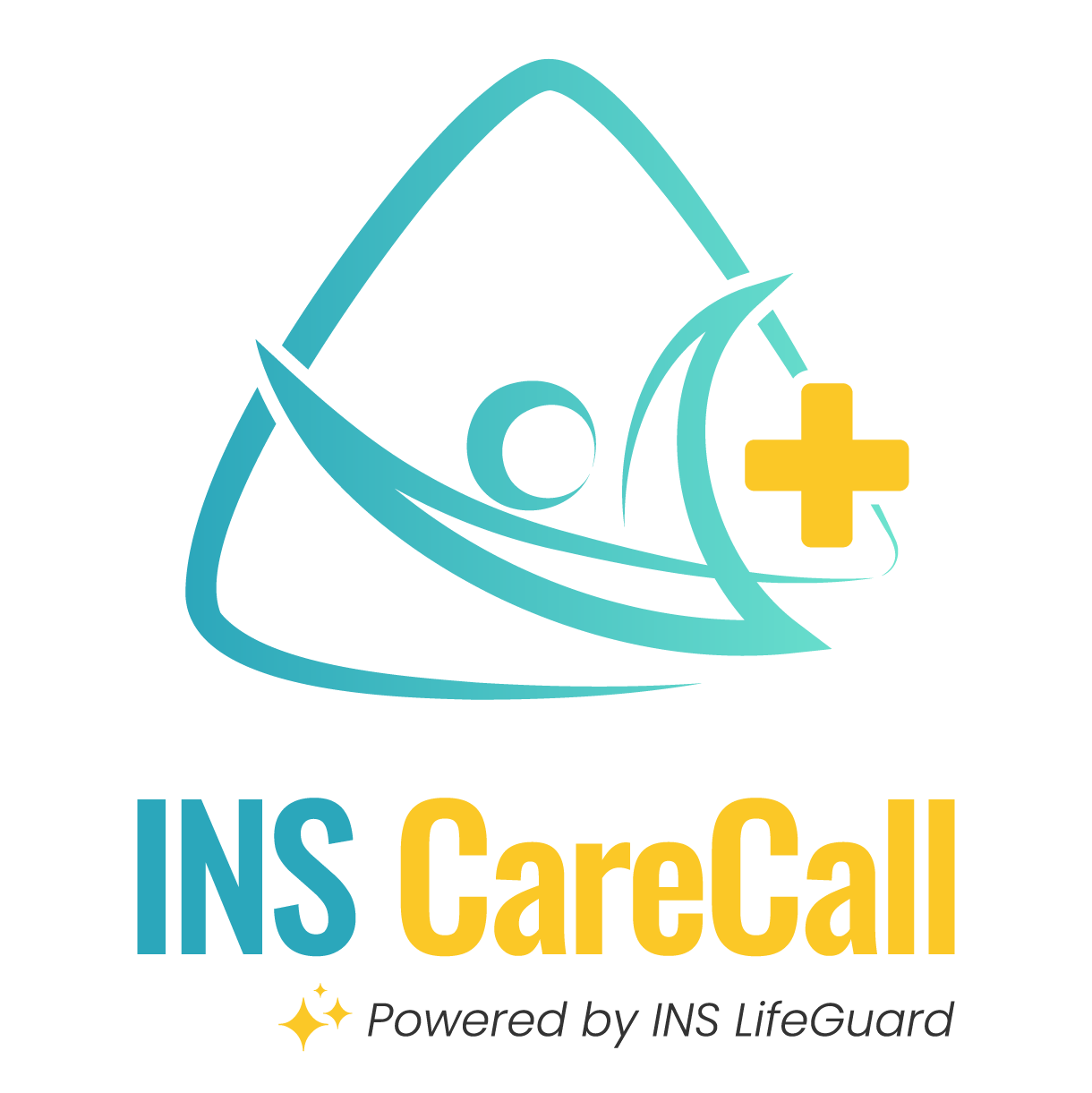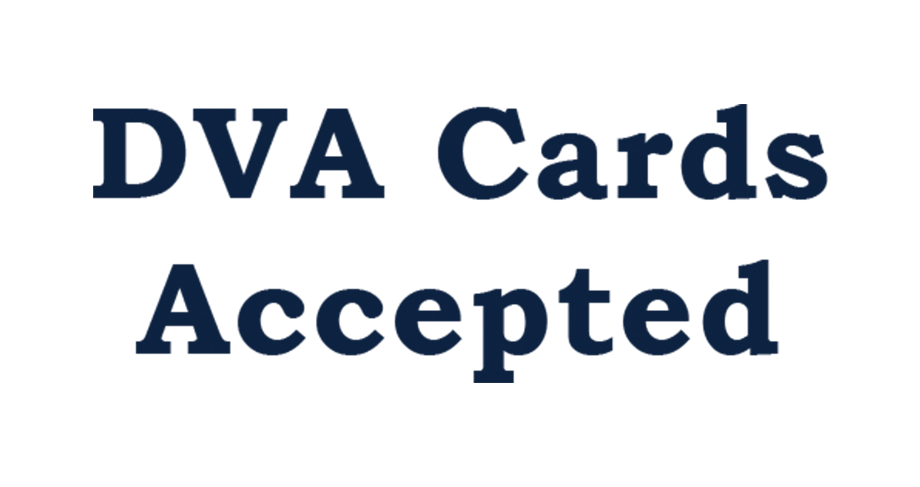Have a Question?
Harnessing the Apple Health App for Preventive Care with Premium Nursing Support

The Apple Watch has cemented its place as more than just a smartwatch — it's become a daily essential. Whether you're a fitness enthusiast, a busy professional, or someone simply looking to live a healthier lifestyle, the Apple Watch has something for everyone.
Paired with the Apple Health app, it delivers a powerful, user-friendly platform that helps you monitor, understand, and take charge of your health. But what if tracking your vitals was just the beginning? This is where the INS LifeGuardian® app makes all the difference — transforming passive health data into real-time, professional care by connecting your vital signs with qualified nurses who can act on the information and support chronic condition management. It’s a breakthrough in preventative healthcare, bridging the gap between wearable tech and expert intervention.
This blog explores how these tools work together to provide a smarter, safer, and more supported approach to everyday wellness.
The Benefits of Apple Watch
The Apple Watch is Apple’s flagship smartwatch — a sleek, wearable device that does much more than tell time. Designed to integrate seamlessly with your iPhone or iPad, it puts powerful health, fitness, communication, and lifestyle tools directly on your wrist. Since its launch in 2015, the Apple Watch has evolved into a sophisticated personal assistant, fitness coach, health monitor, and stylish accessory all in one. The key benefits of Apple Watch include:
1. Seamless Integration
One of the biggest advantages of the Apple Watch is how well it works with other Apple devices. From the moment it’s strapped on, it syncs instantly and receives notifications directly from your wrist.
- Receive calls, texts, and app notifications directly on your wrist — no need to reach for your phone.
- Use Siri to set reminders, ask for directions, send messages, or get quick answers.
- With the cellular model, you can stay connected even when you’re away from your phone.
2. Fitness Tracking
Paired with the Fitness+ platform, you also gain access to on-demand workouts that sync with your Watch in real-time. Your heart rate and progress metrics appear on screen, helping you push harder and track your achievements without any guesswork.
- The Activity Rings help you track daily movement, exercise, and stand time, encouraging a healthier lifestyle through gentle reminders and visual motivation.
- The built-in Workout app allows you to track a wide range of activities, including running, swimming, cycling, strength training, yoga, and more.
- Apple Watch SE supports customised fitness goals, progress notifications, and weekly summaries, making it easy to stay on track.
3. Safety Features
It’s reassuring to know your Watch has your back – literally. The Apple Watch comes with safety tools that can automatically alert emergency services if you take a hard fall and remain unresponsive. For outdoor runners or cyclists, this can be a life-saving feature.
- Fall Detection recognises when you've taken a hard fall and automatically offers to call emergency services if you’re unresponsive.
- Emergency SOS allows you to quickly call for help by pressing and holding the side button.
- For parents and carers, Family Setup allows you to manage Apple Watch for children or older adults who don’t have their own iPhone, providing safety features and location tracking.
4. A Personal Health Companion
Health is no longer something we only think about during a check-up. The Apple Watch, combined with the health app on your iPhone or iPad, makes it easier than ever to put your wellbeing front and centre.
The health app is your iPhone’s built-in hub for all things related to health, activity, and wellness. It offers a clear, centralised view of your Apple Health data — all within one intuitive interface.
Key features include:
- It collects and displays data in one place. You can view metrics like:
- Heart rate and heart rate variability
- Steps, walking distance, and mobility
- Sleep duration and quality
- Blood oxygen levels and menstrual cycles
- Mindfulness minutes, nutrition, and hydration
These can be viewed as trends over days, weeks, months, or years — helping users connect lifestyle habits with long-term wellbeing.
- You can securely share your health data with family members or healthcare professionals. This is particularly helpful for carers, ageing parents, or those managing ongoing conditions, making it easier to stay connected and proactive about medical care.
- Integration with Apple Watch and other apps or devices
- The Medical ID feature shows critical information (e.g. allergies, conditions, medications) on your lock screen for emergency responders.
- You can choose what health metrics matter most and organise them by priority. Categories include:
- Mental wellbeing
- Heart health
- Mobility
- Reproductive health
- Hearing health
How to Access the Health App
Getting started is easy. Simply open the health app on your iPhone and follow the on-screen prompts to set up your preferences, customise your dashboard, and manage notifications. You’ll find the app icon — a white background with a red heart — on your Home Screen or in the App Library. If it's not there, just search for the health app or re-download it from the App Store.
When you open the health app on your iPhone or iPad for the first time, you'll be guided through creating a Health Profile. This includes entering your age, height, weight, and sex to help personalise your health insights. Once that's done, you can begin tracking key data like daily activity, sleep, heart rate, and more — all in one place.
The health app is organised into easy-to-navigate sections:
- The Summary tab gives you a snapshot of your daily health data.
- The Browse tab lets you explore specific categories such as Heart, Sleep, Nutrition, and Mindfulness.
- Tapping your profile icon in the top right of your health app allows you to edit your health details, set up Medical ID for emergencies, and manage which apps and devices have access to your Apple Health data.
To enhance your experience, you can also connect third-party health apps and smart devices, like Apple Watch, fitness trackers, or smart scales, so all your wellness insights stay in one secure place.
Turning Apple Health Data into Life-Saving Support
While the Apple Watch and Health app do an excellent job of collecting and displaying health metrics, interpreting that data can be challenging. Subtle changes in heart rate, sleep patterns, or activity levels might go unnoticed or unaddressed, especially if you’re not sure what to look for.
The INS LifeGuardian® App fills that gap by transforming passive data into active care.
Launched just over a year ago, the INS LifeGuardian® App is a first-of-its-kind service in Australia that pairs wearable technology with 24/7 nurse-on-call service.
Unlike automated alerts or chatbot health assistants, the app connects you to real nurses who are trained to interpret biometric health data. These professionals can distinguish between a temporary anomaly and a true warning sign.
Here’s how it works:
- Your Apple Watch captures health data like heart rate, blood oxygen, and movement patterns.
- That data is synced to the INS LifeGuardian® app, which interfaces with the health app.
- If abnormal readings occur, such as a sudden drop in oxygen or signs of a fall, alerts are sent directly to the INS 24/7 Emergency Response Centre.
- Qualified nurses review the Apple Health data and respond as needed. This could mean a wellness check, escalation to emergency health services, or providing real-time support for a developing situation.
24/7 Access to Healthcare Professionals, Anytime You Need It
The INS LifeGuardian® App is more than a personal safety tool — it’s a flexible platform that adapts to different levels of care and independence. Whether you’re looking for immediate emergency response or long-term health oversight, there’s a plan designed to meet your needs.
Essentials Plan – Immediate Safety from Your Wrist
For users who want dependable, fast access to emergency support, the Essentials Plan brings essential features to your Apple Watch or Wear OS device. It’s ideal for active individuals, lone workers, or anyone who wants peace of mind knowing help is just a tap away.
Key Features:
- Instant Alarm Activation: Trigger an emergency alert directly from your smartwatch — no need to reach for your phone.
- Speak to a Nurse Anytime: Connect with a healthcare professional at any hour, right from your wrist.
- Gait & Movement Monitoring: Early signs of instability are detected, helping prevent serious incidents before they occur.
- Automatic Fall & Crash Detection: One of the most life-saving features in the LifeGuardian® App is now enhanced with motion pattern analysis and gait awareness, offering smarter, faster response times in emergencies.
- Fall or crash alerts are sent instantly
- Even works if you can’t press the button
- Share your exact location with emergency responders
- Detects changes in gait to help prevent future falls
Whether you’re out for a walk or at home, if an incident occurs, help is dispatched immediately — often before you can even ask for it. This plan offers smart, proactive protection — discreet, fast, and accessible at all times.
Premium Plan – Real-Time Health Monitoring and Ongoing Care
If you’re managing a chronic condition or supporting someone who is, this plan offers a higher level of support through advanced health tracking and clinical oversight. It’s designed for individuals who want more than alerts — they want meaningful interpretation and ongoing review by real nurses.
What’s Included:
- Continuous Health Tracking: Monitor heart rate, oxygen levels, and other key metrics, with alerts for anything outside of normal range.
- Speak to a Nurse: Not just in emergencies — talk to a professional whenever you notice changes or have health questions.
- Ongoing Monitoring: Nurses conduct monthly reviews of your Apple Health data, identifying trends and potential risks before they become problems.
- Health Reports: Generate detailed summaries to share with your GP or specialist, supporting better medical decisions and continuity of care.
The Premium Plan bridges the gap between self-monitoring and professional care, making proactive health services accessible from the comfort of your home.
Discreet, Empowering Support for Older Australians
One of the most powerful aspects of pairing the Apple Watch with the INS LifeGuardian® app is that it doesn’t look like a medical alarm — and that’s a big deal.
For many older Australians, traditional personal alarms can feel like a visible symbol of decline. Wearing something bulky or noticeable may feel confronting or embarrassing, making some individuals reluctant to use the technology that could keep them safe.
But the Apple Watch changes the game.
Its sleek, modern design blends in seamlessly — it’s the same device worn by teenagers, professionals, and fitness lovers alike.
No one knows you’re wearing it for safety and health monitoring — and that’s precisely the point. It’s the
best smartwatch with fall detection, and the INS LifeGuardian® app runs quietly in the background, always monitoring for potential risks without ever drawing unwanted attention.
Why It Matters:
- Preserves dignity and independence
- Older adults can maintain their style and autonomy without wearing a device that makes them feel labelled or vulnerable.
- Encourages consistent use
- Because it doesn’t look like a medical device, users are likelier to wear it consistently, ensuring protection is always active when needed most.
- Combines style and substance
- Users gain access to 24/7 nurse-led monitoring and life-saving alerts, all through a watch that looks just like everyone else’s.
This discreet approach to safety ensures that older users feel empowered and not defined by age or illness. It’s about offering
support without stigma—protection that respects confidence, privacy, and lifestyle.
Free INS LifeGuardian Connect® App - Keeping Families Informed
Personal safety and health monitoring shouldn’t be limited to the individual wearing the device — true peace of mind comes when families and carers can stay informed and involved too. That’s why the free INS LifeGuardian Connect® App was developed as an essential extension of the INS LifeGuardian® ecosystem.
This exclusive companion app gives approved carers, family members, aged care providers, and retirement villages secure, real-time access to important health updates and alerts — all with the user’s consent. The INS LifeGuardian Connect® App bridges the distance — helping them remain safe and independent, while still being fully supported.
What Can the INS LifeGuardian Connect® App Do?
The app acts as a central dashboard for those who provide care or oversight, making it easy to stay up to date and act quickly when needed.
Key features include:
- Geofence Alerts and Location Tracking
Set up location-based zones and receive alerts if a user leaves or enters a specific area — perfect for monitoring vulnerable individuals or those with memory impairments. - Task and Reminder Management
Organise care routines by setting up medication reminders, appointments, and wellness checks directly through the app. - Real-Time Notifications
Be alerted to emergency events like falls or signs of unusual activity patterns. The app can also allow you to set rules to send alerts for personal activity monitoring.
By adding the INS LifeGuardian Connect® App to the equation, we bring everyone into the care circle — from family and friends to health professionals. It’s the perfect solution for those who want to remain independent, but not isolated.
The Future of Healthcare is Here
The combination of iPhone, Apple Watch, and the INS LifeGuardian® represents a new era in personal health monitoring. It blends the best of consumer tech with the reliability of clinical care, making proactive health management accessible, responsive, and intelligent.
If you’re looking to take control of your wellbeing or care for a loved one who needs extra support, this integrated solution offers far more than convenience. It offers protection, reassurance, and the ability to live with greater independence and confidence.
So take the next step — open the health app on your iPhone or iPad, connect your Apple Watch, and explore the benefits of Apple Health working alongside INS LifeGuardian®.

About
INS LifeGuard is the only 24/7 nurse on-call personal and medical monitoring in Australia. We provide monitoring technology for both in the home and on the go and can also monitor other provider's equipment. Our services are suitable for anyone wanting support to stay independent such as the elderly, those with medical conditions and disabilities plus enhancing safety and security for lone workers.