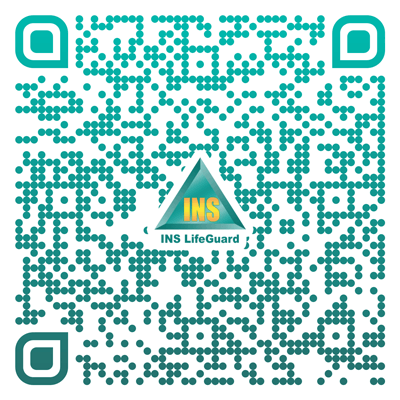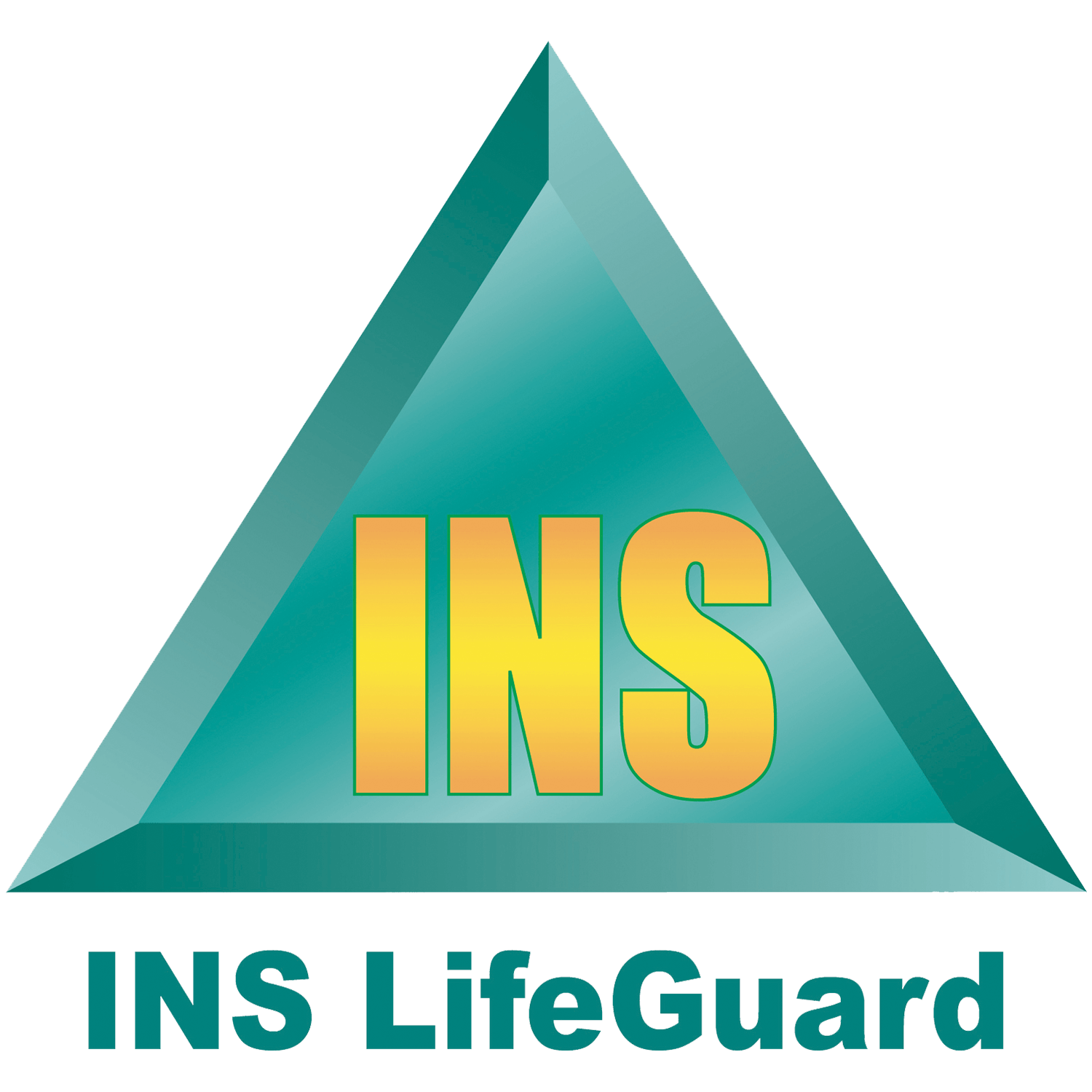INS LifeGuard
INS LifeGuard
International Enquiries
LifeGuard SmartMobile App - All-in-One Personal Alarm and Safety App

Turn your compatible mobile phone into a mobile alarm and more.
No cost for the app itself, just pay our low monthly monitoring fee.
With INS LifeGuard's personal alarm and safety app, pressing the HELP button sends an alarm through to our 24/7 Emergency Response Centre, which is staffed by qualified and experienced nurses 24 hours a day, 7 days a week.
Other services that can enhance your safety and peace of mind are also available, such as a free nurse chat and health info line, telehealth services, and much more.
Some features will remain available and free to use even if you decide not to subscribe to the alarm monitoring service after the free trial (e.g. free TeleHealth).
Available for free download via Google Play Store
The built-in GPS location tracker allows our nurses to locate you, speak to you, and send assistance in the event of an emergency — even if you are not able to respond. It comes with two-way voice communication — so even if you can't physically answer an incoming call, the LifeGuard SmartMobile app can auto-answer in an emergency so we can still talk to you.
We can supply our optional LifeGuard SmartDock for wireless charging and enhanced audio quality via the dock's microphone and speakers and the MIA BT4, a stylish wearable. When paired with the SmartMobile App via Bluetooth, pressing the Mia will trigger an alarm on the mobile phone that has the LifeGuard SmartMobile app installed, without the need to touch the mobile phone itself.
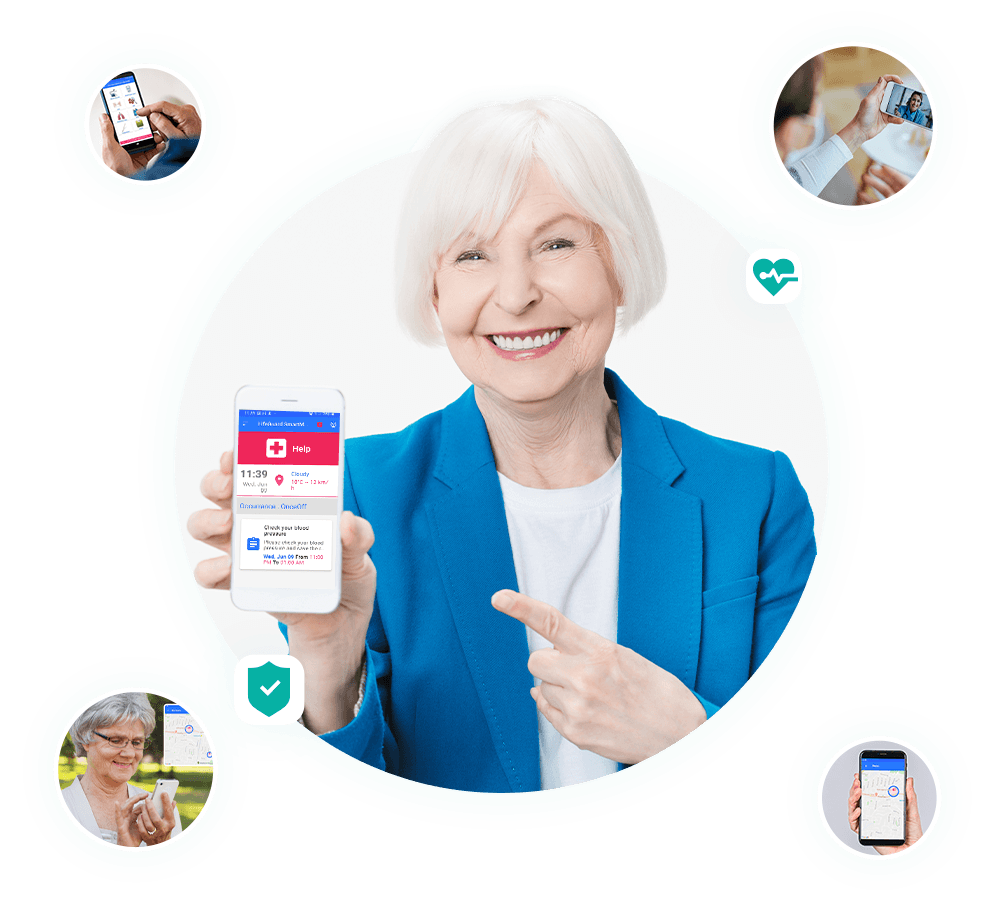

LifeGuard Mia BT4
Compatible with the LifeGuard SmartMobile App
This small and sleek wearable is compatible with the SmartMobile app.
When paired via Bluetooth, pressing the Mia will trigger an alarm on the mobile phone that has the LifeGuard SmartMobile app installed, without the need to touch the mobile phone itself. This extra level of protection sends an alarm and GPS location 24/7 to our emergency response centre immediately.
Perfect for those remote workers, lone workers or anyone wanting to have peace of mind that should you feel unsafe or unwell a nurse is only a button-press away.
Special Introductory Offer:
*T’s and C’s Apply
Price: $89
$110
LifeGuard SmartMobile App Features
Compatible Products
-
Security Key Holder, Permanent
SKU 00031AU$70.00Find Out More -
Security Key Holder, Portable
SKU 00035AU$70.00Find Out More -
Mia BT4 / RF Transmitter
SKU 00002AU$89.00Find Out More -
LifeGuard SmartDock
SKU 00033AU$53.90Find Out More
Android and iOS App Features
-
Turns your mobile phone into a mobile medical alarm
Just like a standard pendant or wrist transmitter, pressing the HELP button on the LifeGuard SmartMobile personal safety app sends an alarm to our 24/7 Emergency Response Centre
-
2-Way Voice (optional video on android version)
Emergency alarm response by LifeGuard's Response Centre
-
Can be used in SmartVillage Wi-Fi enabled village sites
without need of a SIM
-
Wi-Fi, 3G or 4G connectivity
Wi-Fi, 3G or 4G connectivity
-
GPS locator
in the event of an emergency our Response Centre nurses are able to locate you and direct Emergency Services to your location
-
Tracking for dementia / alzheimer’s
with alarms sent if wandering
-
Medical information / chat line
Medical information / chat line
Android App only
-
Geofence alarms
Automatically notify contacts if user leaves set areas. Tracking for dementia / Alzheimer’s with alarms sent if wandering
-
Telehealth services
Ability to record vital signs and family/carer can monitor OR add our full-featured Professional TeleHealth Service.
-
Concierge service (coming soon)
Assistance with arranging appointments and booking taxis, electricians, gardeners, handymen, and much more
-
Ability to make audio/video calls
To the LifeGuard SmartMobile from the LifeGuard SmartCarer app. (Ability to make audio/video calls to the LifeGuard SmartMobile from Client or Manager’s Portals Coming Soon.)
-
Medication reminders
Medication reminders
Frequently Asked Questions
-
Is there an app for personal safety?
There are many personal safety apps available on the market today. The LifeGuard SmartMobile App is one of the best options for those seeking an all-in-one personal alarm and safety solution. The app provides users with a variety of features to help them stay safe, including GPS location tracking, geofence alarms, two-way voice communication, TeleHealth Services, and an emergency button
GPS Tracking: GPS tracking is a valuable feature of the LifeGuard SmartMobile App. It allows families, carers, or emergency services to track the location of a user in real-time. This feature can be useful in a variety of situations, such as if you're away from home and require help, or if you are working in an isolated area and want someone to know your exact location in case anything happens. This safety app feature is also useful if you have a family member with dementia who is prone to wander.
Two-way voice communication: Another key feature of our personal safety app, two-way voice communication allows you to speak with a nurse at our responce centre, even if you can't physically answer a call. And even if you're not able to respond, help will still be on the way.
TeleHealth Services: This is a valuable bonus feature offered by the LifeGuard SmartMobile. TeleHealth Services allow users to access medical care from the comfort of their own phones. This feature can be used by a user to connect with a GP or nurse for a virtual consultation, as well as to receive medical care in an emergency situation. Not all personal safety apps have this type of feature.
Geofence Alarms: The geofence alarms feature is another useful tool for personal safety. With LifeGuard SmartMobile's geofence alarms, families and carers can set up a virtual perimeter around the current location of those they care for. If someone crosses the perimeter, our safety app will send an alert to the user's designated emergency contacts. This feature can be used to create a safe zone around your loved one's place of residence.
Emergency Button: The emergency button is the final key feature of personal safety apps. The emergency button allows users to send out a distress signal if they are in a dangerous or life-threatening situation. The distress signal alerts our 24/7 emergency response centre, which will then assess the situation and send emergency services to the user's location if needed.
Overall, the LifeGuard SmartMobile App is one of the best personal safety apps available on the market today. So if you're looking for a safety app to help you, a loved one, or someone you care for stay safe, be sure to check out LifeGuard SmartMobile.
-
How do you use the LifeGuard SmartMobile safety app?
The LifeGuard SmartMobile App offers all the features you need for personal safety. Though using the app is straightforward, here's a quick look at how to use it and how to utilise some of its most useful safety features:
- Using a compatible mobile phone, download the app for free on Google Play or the App Store. Once installed on your mobile device, you can use the LifeGuard SmartMobile and enjoy all its features.
- Calling for help is easy. Simply press the big red HELP button on the main screen. This will send an emergency message to our 24/7 emergency response centre with your GPS location.
- Set medication reminders using the app. If you want to be reminded to take your medication, simply set up a reminder on the app using the medication reminder feature.
- The app can be used to record your vital signs. Family/carers can monitor the results remotely, or our nurses can monitor them for you (only available in the Professional TeleHealth Service).
- The LifeGuard SmartMobile App is one of the few safety apps that can be used in SmartVillage Wi-Fi enabled Village Sites without the need for a SIM card.
-
What is the best personal safety app for seniors?
Seniors are one of the most vulnerable demographics when it comes to personal safety. They are often at risk of falls, accidents, and other medical emergencies. That's why it's so important for them to have a reliable personal safety app that can help them stay safe and independent.
The LifeGuard SmartMobile is the best personal safety app for seniors. It offers GPS tracking, two-way voice communication, TeleHealth services, geofence alarms, and an easy-to-press emergency button. These features allow seniors to stay safe and connected to help in case of an emergency. For more information on these features, see above.
-
What is the best lone worker app?
Being a lone worker is hard. You never know when something might happen and you're not sure if anyone will be there to help you. That's why it's so important to have a personal safety app on your phone, as it can give you the peace of mind you need to focus on your work.
The LifeGuard SmartMobile offers all the features you need to stay safe while working alone or out in the community. GPS tracking makes it easier for emergency services (such as first responders) to find your exact location. Two-way voice communication allows you to stay in touch with them even if you can't answer an incoming call. TeleHealth services give you access to remote medical help if you need it. And the emergency button allows you to call for help if you're in trouble.
What They Say
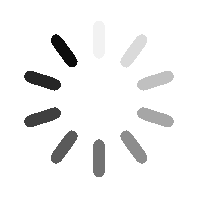

Leonie

Kristy

Josephine

Rosemary

Graeme

Jillian

Diana

Pat

Rosemary

Brian

Lynne

Rosie

Lisa

Angela - Village Manager

Barbara

Frank

Want to find out more about the LifeGuard SmartMobile App?
Speak to a member of our friendly team or request a call back.
INS LifeGuard is the only nurse on-call personal emergency response service in Australia. We have a commitment to healthcare innovation which includes personal alarms and medical alert solutions that make independence easier, safer and more enjoyable.
Our services support Seniors, Carers, Providers, NDIS Participants, Retirement Villages, DVA, Lone Workers and anyone that wants the security that help is a press of a button away.
Quicklinks
LATEST POSTS
INS LifeGuard is the only nurse on-call personal emergency response service in Australia. We have a commitment to healthcare innovation which includes personal alarms and medical alert solutions that make independence easier, safer and more enjoyable.
Our services support Seniors, Carers, Providers, NDIS Participants, Retirement Villages, DVA, Lone Workers and anyone that wants the security that help is a press of a button away.
LATEST POSTS
Newsletter Archive
PO Box 485 Unanderra NSW 2526 Australia
INS LifeGuard
International Enquiries